Comprehensive Guide to Setting up a Django Project with HTMX and TailwindCSS Integration
by Nazmul H Khan, Co-Founder / CTO
Setting up a Django project with modern frontend technologies like HTMX and TailwindCSS can significantly enhance your web application's interactivity and design.
This guide provides a step-by-step approach to integrate HTMX and TailwindCSS into a Django project.
Prerequisites
Before diving into the integration process, ensure you have the following:
- Python installed on your system.
- Basic understanding of Django.
- Familiarity with HTML and CSS.
Step 1: Setting Up Your Django Project
First, create a new Django project by running:
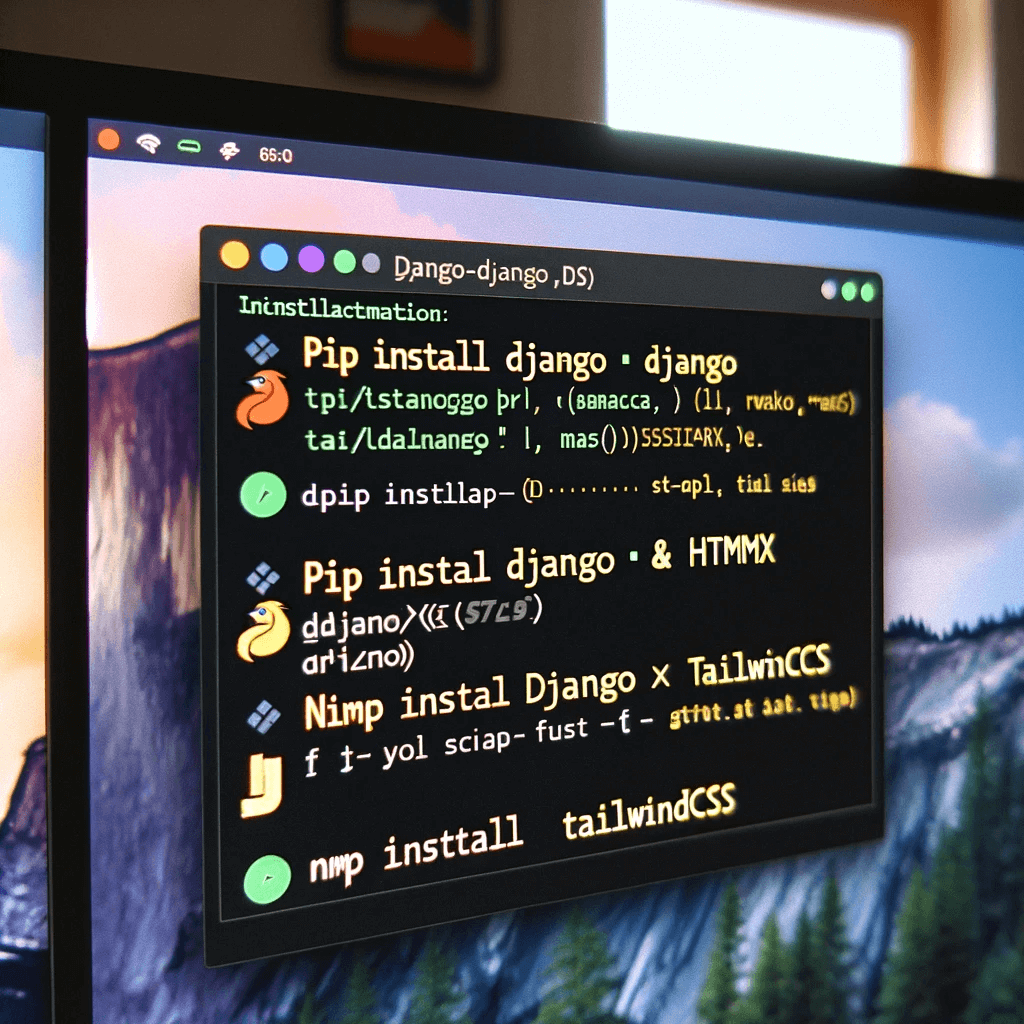
This command generates a new Django project named 'myproject'.
Step 2: Install HTMX and TailwindCSS
To use HTMX and TailwindCSS, you need to install them:
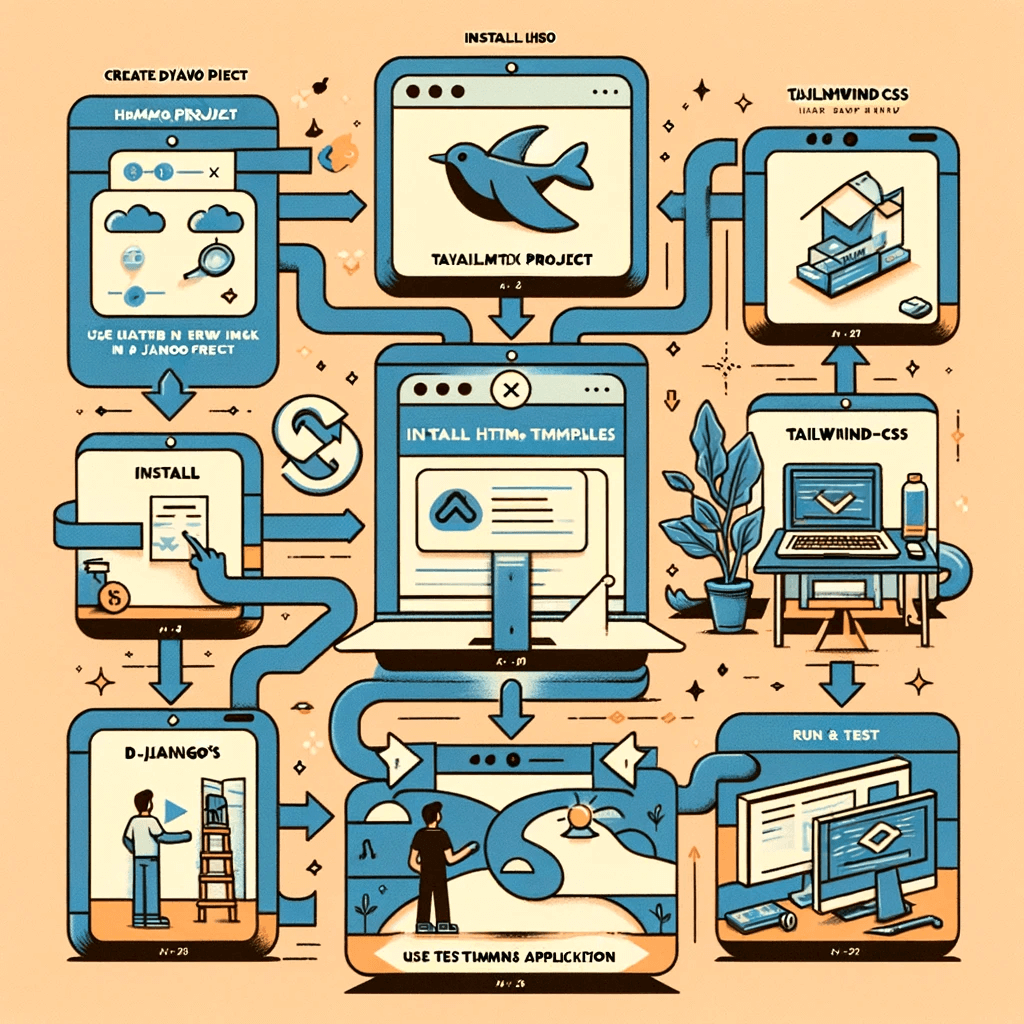
django-htmx is a Django-friendly way to use HTMX, and npm install will set up TailwindCSS in your project.
Step 3: Configure TailwindCSS
After installing TailwindCSS, configure it:
- Create a
tailwind.config.jsfile. - Configure it for purging CSS in production.
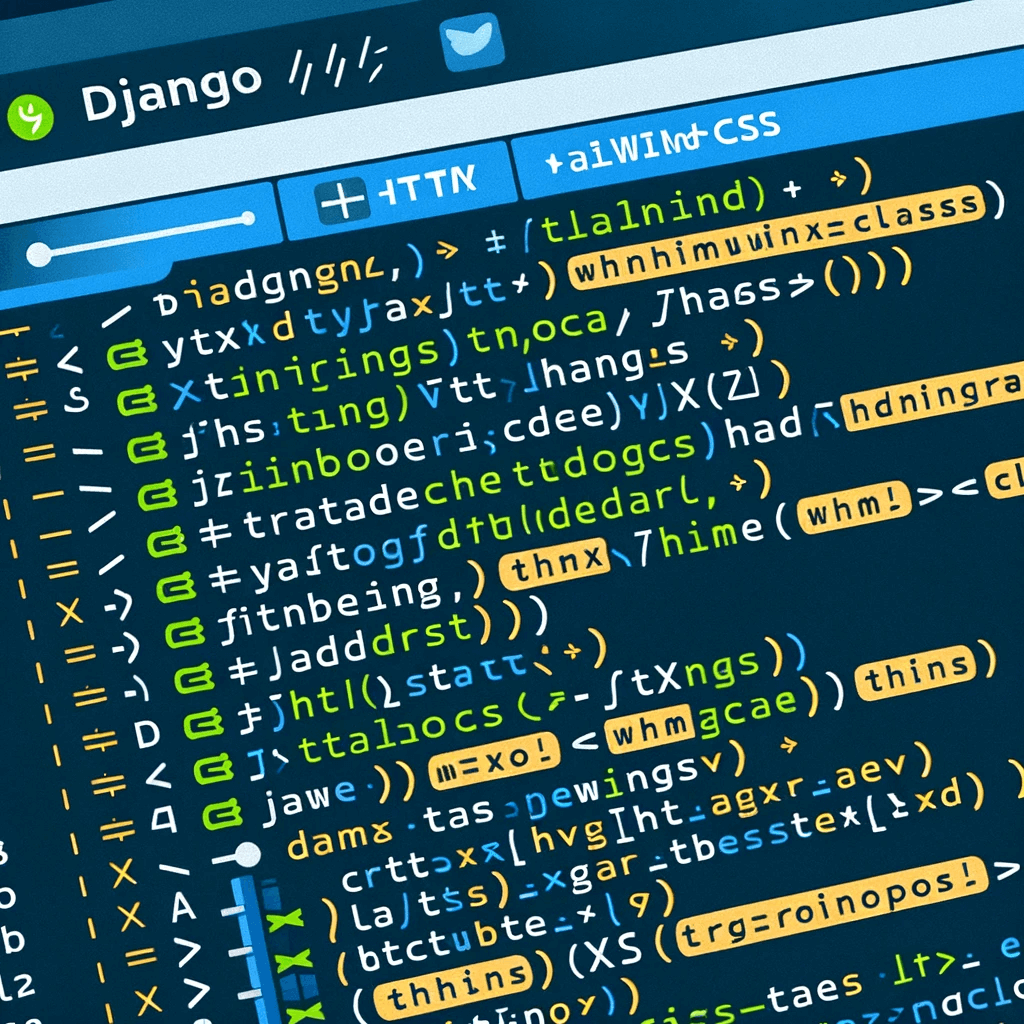
Refer to the TailwindCSS documentation for detailed instructions.
Step 4: Integrating HTMX in Django
HTMX allows you to add dynamic behavior to your Django templates. Update your templates to use HTMX by:
- Loading HTMX's JavaScript library in your base template.
- Using HTMX attributes in your HTML elements for dynamic interactions.
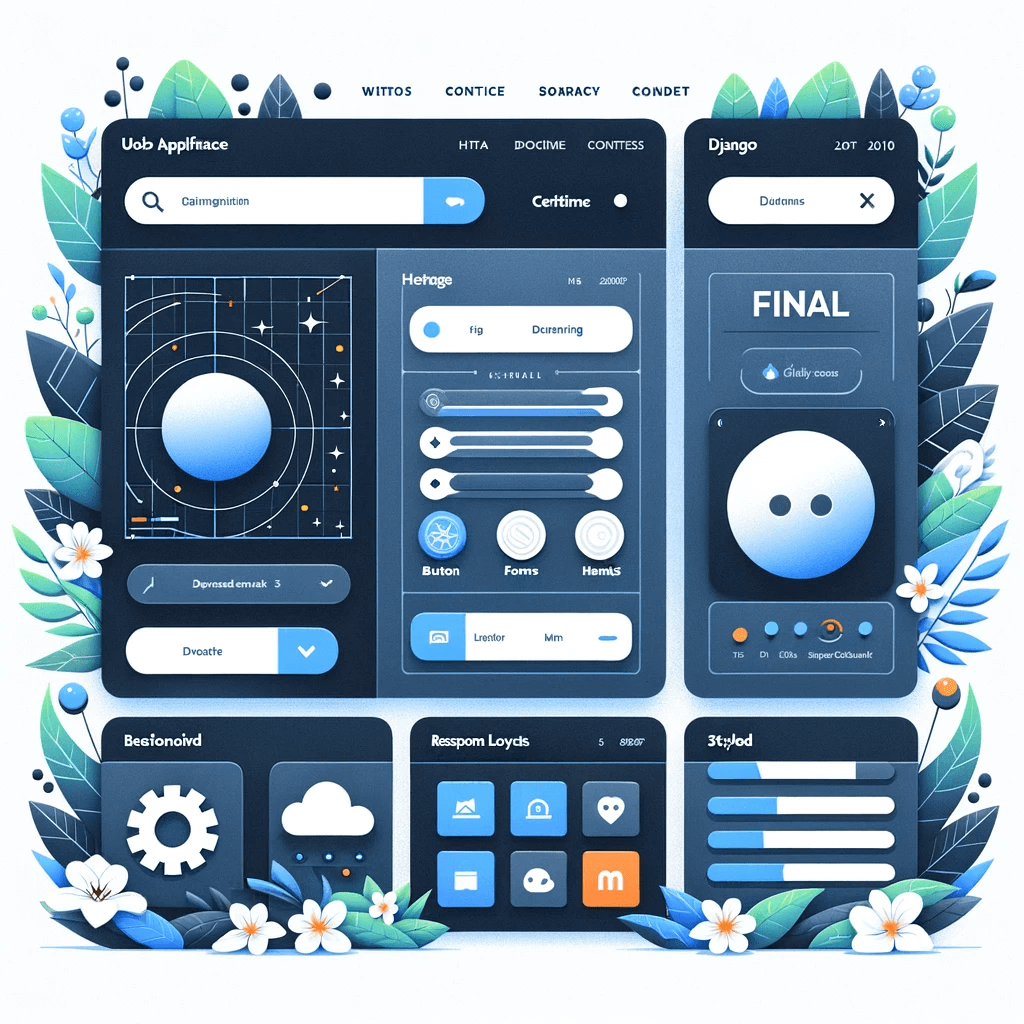
Step 5: Using TailwindCSS with Django Templates
TailwindCSS is a utility-first CSS framework. To use it in Django templates:
- Include the TailwindCSS file in your base template.
- Use TailwindCSS classes in your HTML for styling.
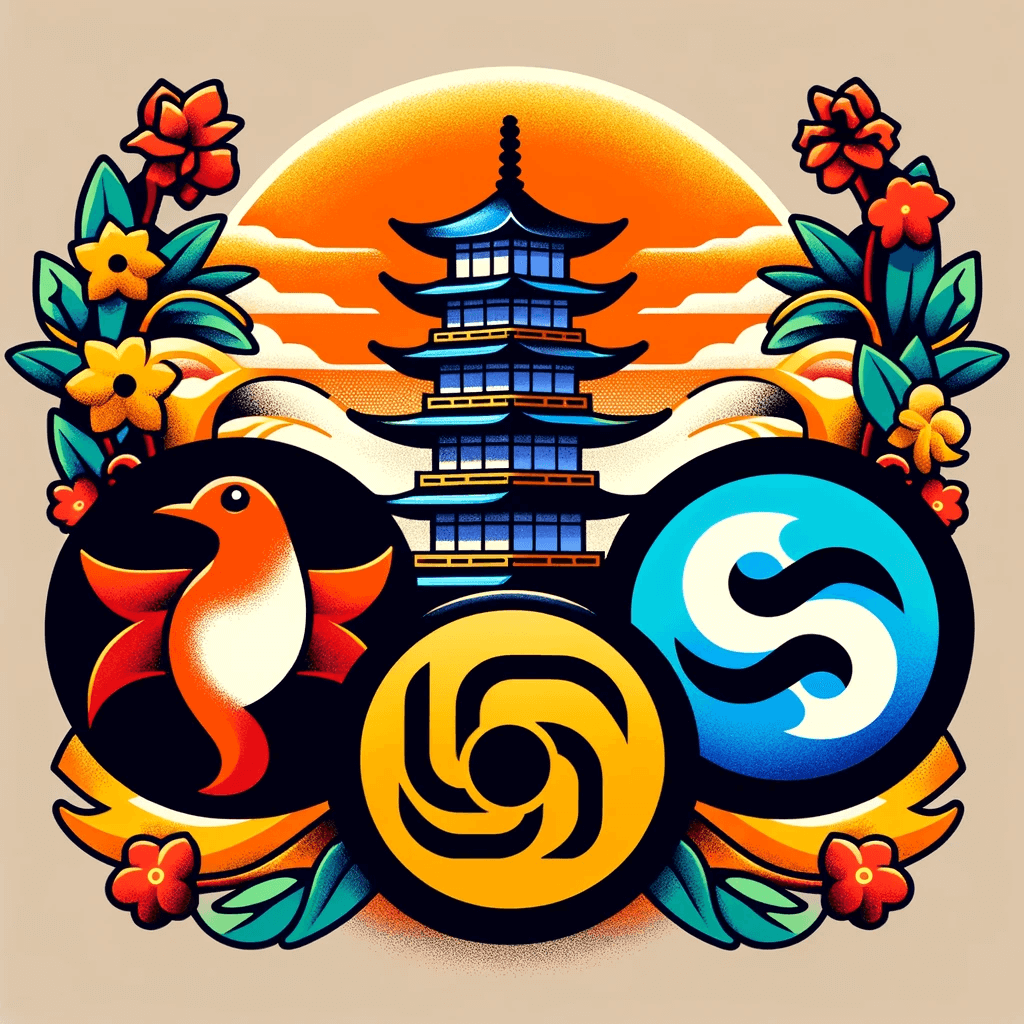
Step 6: Building and Testing Your Application
Finally, run your Django server:
python manage.py runserverTest the dynamic behavior and responsiveness added by HTMX and TailwindCSS.
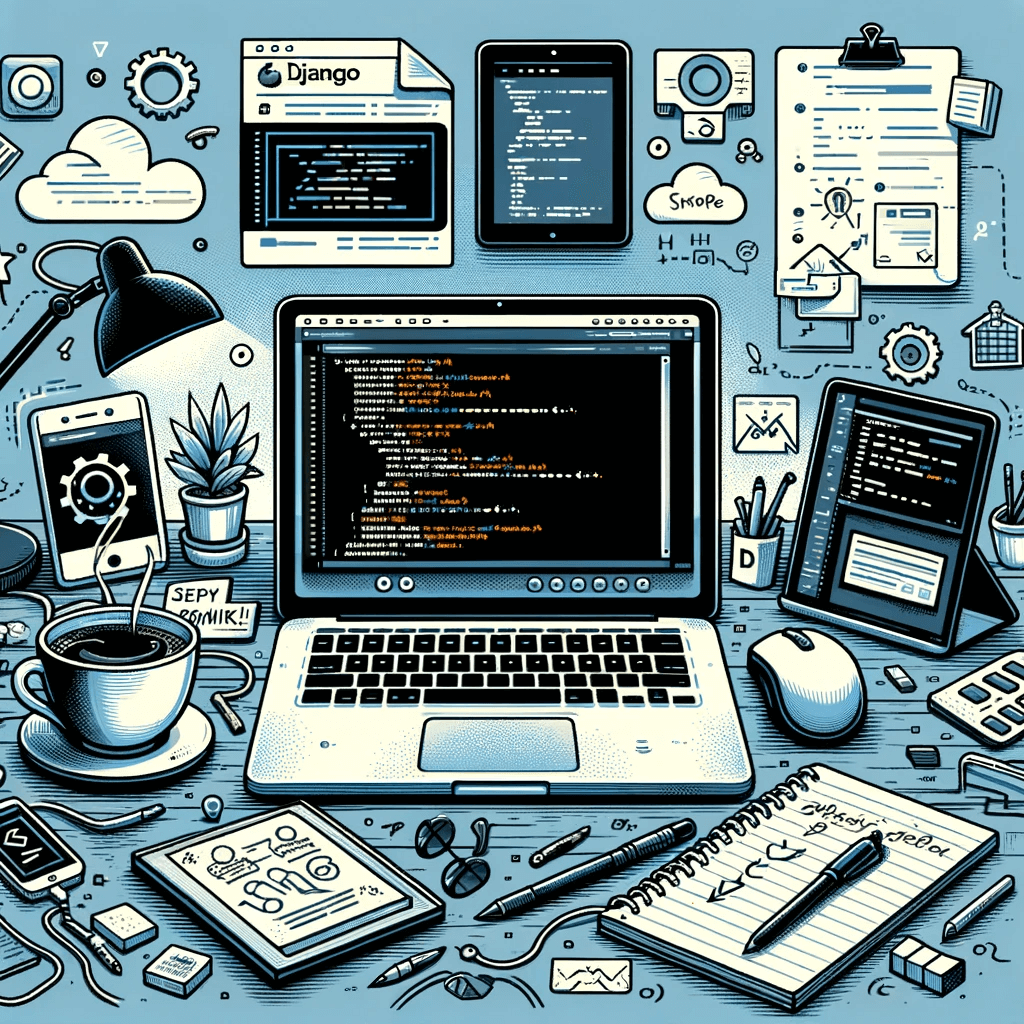
Conclusion
Integrating HTMX and TailwindCSS into a Django project enhances both functionality and design. This setup enables rapid development of dynamic and beautifully styled web applications.
For more tutorials and guides, visit Sparrow Studio Blog.
